After choosing the theme you want to use for your blog, its time to give it a unique identity. The main thing that readers are going to relate to is the name that you give your site.
You should have already created a domain (the address of your site) when you registered with GDI, so it makes sense to use this for the name of your site as well. You can make it different if you want to, and you can also change your domain to match the name you decide on if they are different.
Whats in a Name?
The name of your blog is pretty important and it should reflect the content you are going to be writing about. You certainly don’t want a mismatch like “Joes Cars” if you are talking about gym equipment……
Remember the name will often be the first thing that readers see, and they will use it to decide if they want to read your posts or not.
The only exception to this really is if you use your own name – that gives no indication to what is inside, but leaves the table open as such to discuss anything you want.
Blog Name and SEO
SEO (search engine optimisation) can be something you want to take into account when you give your blog a name. It helps your blog to get seen in search results and can increase the number of people visiting it (which in turn can be monetised).
Although it is not necessary to include a relevant search term in your blog title it is one of the first things that search engines will recognise. So if someone searches for “popular movies” and your blog title is “Popular Movies 2022” the search engine will connect the 2 as highly similar and show a link to your site in the search results.
For this reason I personally do take into account search terms, or keywords as they are called in the SEO world, when deciding on a blog title. For example I know that “Press the Word” includes “WordPress” even though it is in a different order.
Tagline for Your Blog
The tagline for your blog is another chance to explain to your reader, and to search engines as well, what your blog is about. It is the second thing a search engine will consider when deciding if a site relates to a search term or not.
This is a great option to use if your domain is your name as it can clarify the content a lot more. For example I could have:
Ellie Murphy
Blogging Coach For WordPress
This provides the reader with a lot more information than my name alone.
Note that the tagline you choose will also show on your blog homepage. You can see mine in the image below:

How To Set Blog Title and Tagline?
Setting up the title and tagline of your blog is very simple, and it can be changed at any time.
To find it click on “Appearance” in the wordpress menu and then “Customize”. Here you will see there is a list of options that you can change:

The one you want for your blog title and tagline is “Site Identity”. Click on the arrow and you can put your title and tagline into the boxes provided. If you have a logo or an icon you can also add those here, but leave it blank if you don’t have them:

Note that there is a little check box on this menu for “Display Site Title & Tagline”. Personally I will always check this box to have the information on display. As I said, this info can help the reader decide if they want to read the post or not, but it also helps to create awareness of your brand.
In my next post I will be skipping forward to “Menus” as the next thing to adjust (we will look at colours and background image later).
Ellie xx
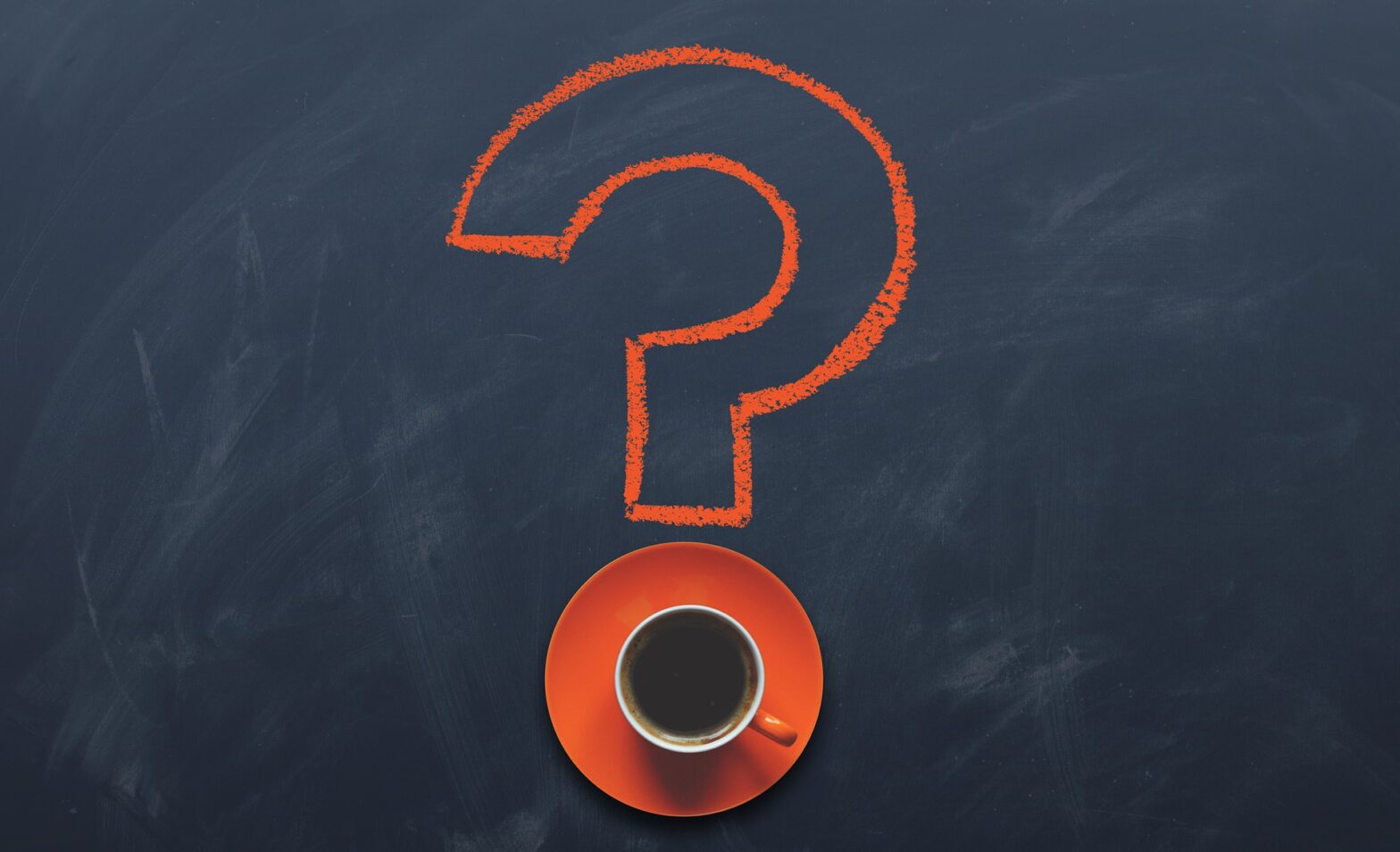
Is this different on WordPress V6.0 – I can’t seem to find a “Customise” menu under “Appearance” like in your screenshot. Thanks 🙂
It should be there, I have checked and my version is V6.0 as well.
Have you changed the theme?