After you have registered on GDI and followed the guide to set up your account with WordPress the next step to take is all about setting up the appearance of your blog. WordPress provides you with quite a range of options for this – they are called Themes. The great thing about it is you can change the theme at any time with the click of a button.
With your GDI blog you will find there are 3 pre-installed themes to choose from. You can easily install more if you want to as well, but for now lets stick with the 3 options that are already there:
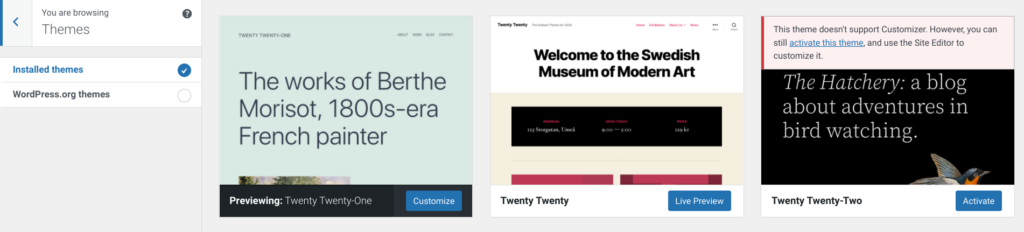
You can see on the image above this blog is using the Twenty Twenty-One Theme. My other blogs use the other themes and they are all good options….. Twenty Twenty-One is the most straight forward to use in my opinion.
How to Adjust the Theme on WordPress?
When you are logged in to your WordPress Dashboard it is very simple to adjust the theme you are using. Just look down the side menu for the “Appearance” option and click on it. It will open the themes page as shown above.
To change the theme you need to hover over the theme you want and then click on the activate button. Its a simple as that. If you don’t like the change you just hover over the previous theme you had and click on activate for that one again.
Extra Menus
Just so you know, WordPress has a menus within menus setup, so you will notice if you don’t click on “Appearance”, but hover your mouse on it instead, then another menu appears with additional items showing. We will be looking at each of these later. If you do this simply click on Themes in that second menu and it will go to the same page as shown above.
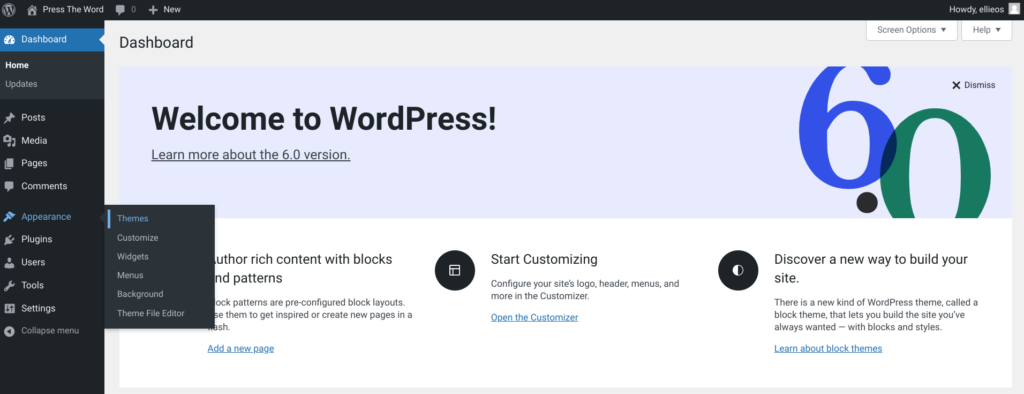
Customising Themes
After you have chosen a theme, you can make further adjustments. You can change various parts within the themes as well, so if I want to keep the theme that I currently have for this blog but change the colour of the background, or the header size and colour I can do that quite simply. Just for fun here are a few variations I tried out:


This gives you an idea of just how powerful WordPress is, and you really can make your site look very different to others using the same theme.
Over the next few blog posts I am going to discuss a few of the main adjustments you should make to your blog theme during the set up stage. Things that are important such as the site title really need set up first. I will also be encouraging you to experiment with the settings a little so you learn exactly how to use them. Its really a lot of fun to play around with the settings and you can get very creative with them.
Ellie xx
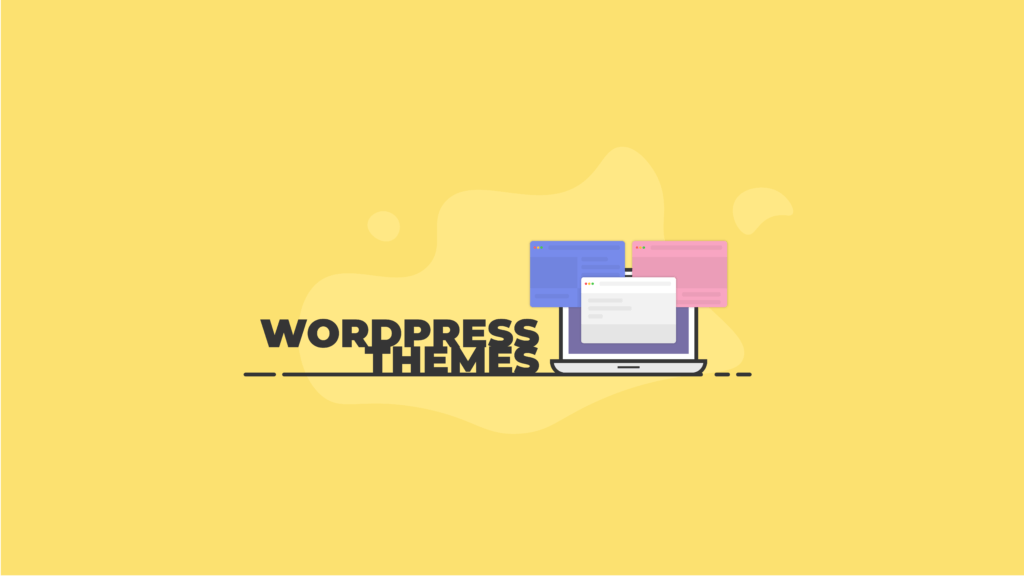
I’ve set mine up using the same theme for convenience for now. Looking forward to experimenting with colours etc later on.
Hi! Ellie, I could not copy the set up of your blog.
“Hello World” appears in my – blog.saturninog1.ws
Please coach me up further. Lol